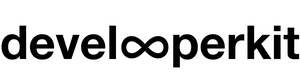Complete Guide to Network Port Scanning & Security
Why Port Scanning Matters
- 🔍 Identify open ports and services
- 🔒 Enhance network security posture
- 📈 Monitor for unauthorized access
Did You Know?
Over 80% of breaches involve unpatched vulnerabilities in open ports.
Port Scanning Techniques
| Technique | Description | Use Case |
|---|---|---|
| TCP Connect Scan | Establishes a full TCP connection | Basic open port detection |
| Stealth Scan (SYN Scan) | Sends SYN packets without completing the handshake | Bypass firewall detection |
| UDP Scan | Checks for open UDP ports | Service discovery |
Security Best Practices
🛡️ Regular Audits
- Conduct regular port scans
- Identify and close unused ports
🔐 Firewall Configuration
- Implement strict inbound/outbound rules
- Use whitelisting for critical services
📈 Monitoring
- Set up alerts for unauthorized access
- Log and analyze traffic patterns
Common Use Cases for Port Scanning
🏢 Network Security Audits
Regular scans to identify vulnerabilities and ensure compliance.
📱 Application Testing
Test web applications for open ports and potential exploits.
🔗 Service Discovery
Identify services running on devices for network management.
Port Scanning Best Practices
Warning: Always obtain permission before scanning networks!
- Use a dedicated scanning tool
- Limit scan frequency to avoid detection
- Document findings and remediate vulnerabilities
- Educate staff on security awareness
- Regularly update scanning tools
FAQ: Port Scanning
TCP scanning establishes a connection, while UDP scanning checks for open ports without establishing a connection, making it less reliable.
Port scanning can be illegal if done without permission. Always ensure you have authorization before scanning any network.